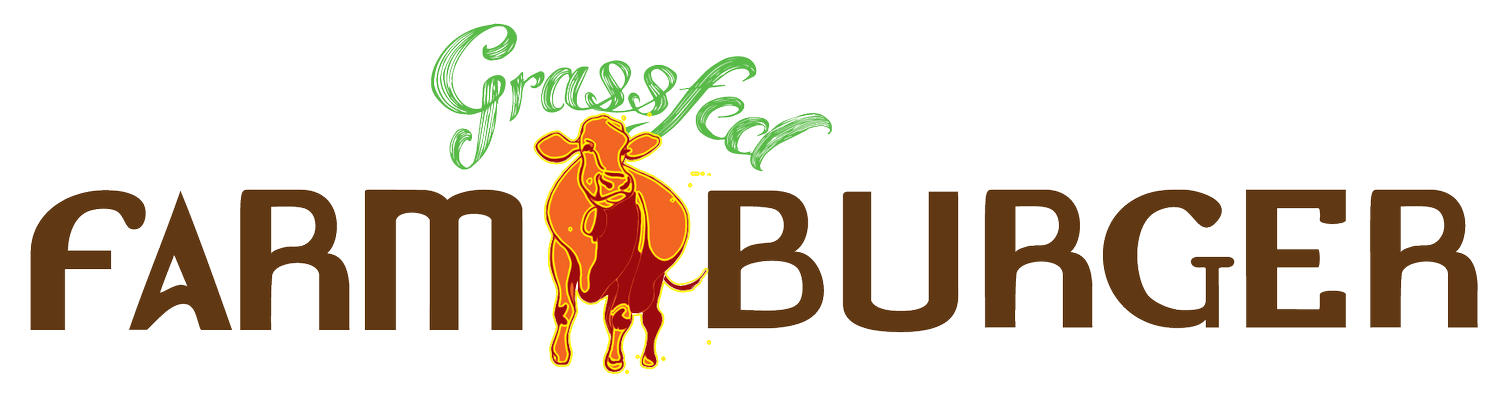the grass just
got greener
• SAVE MONEY ON DELIVERY
• ORDER AHEAD FOR PICK UP + DELIVERY
• EARN REWARDS IN THE APP + IN PERSON!
ENJOY MONTHLY PERKS + SURPRISES.
REDEEM FOR FARM BURGER MERCH + FOOD.
save money on delivery
Most delivery apps add a surcharge, a considerable one, to every menu item. By using our app you’re able to pay our in-house prices.
SAVE TIME ON
PICK UP + DELIVERY
As good as calling ahead, but without the need to yell into your car speakers.
every purchase earns rewards!
$1 = 10 POINTS
Points are redeemable for food, merch, monthly perks, + surprises.
grasshopper
farmer
mama cow
questions?
PLEASE CONSULT OUR SURPRISINGLY COMPREHENSIVE APP FAQ.
STILL WORRIED?
EMAIL US: